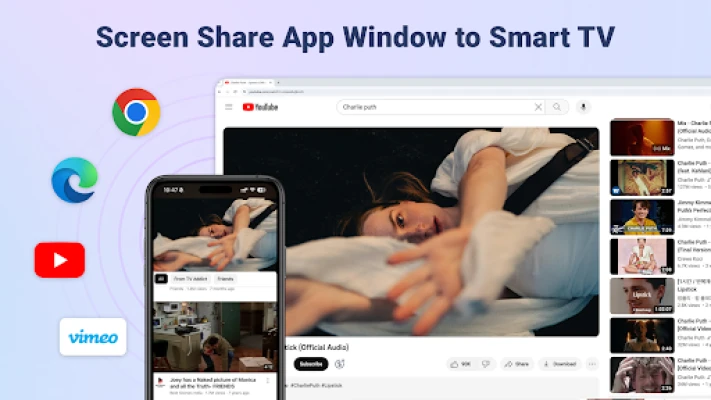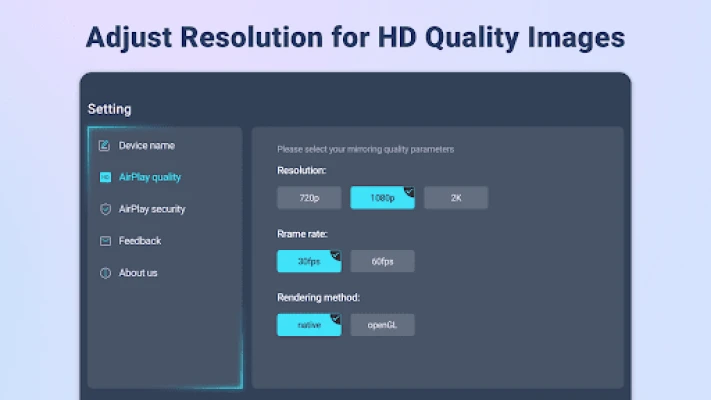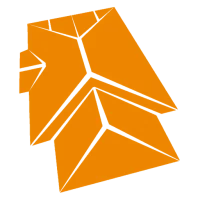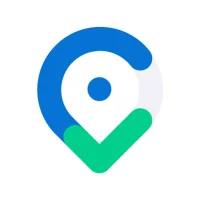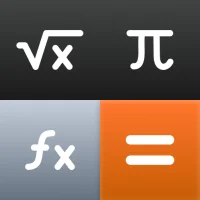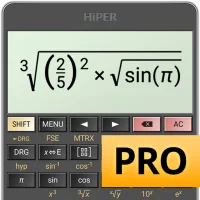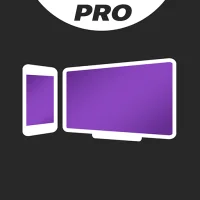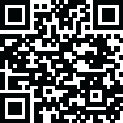
Latest Version
Version
1.2.0
1.2.0
Update
July 14, 2025
July 14, 2025
Developer
PigeonCast
PigeonCast
Categories
Tools
Tools
Platforms
Android
Android
Downloads
0
0
License
Free
Free
Package Name
com.pigeoncast.screen.mirroring.android.tv
com.pigeoncast.screen.mirroring.android.tv
Report
Report a Problem
Report a Problem
More About PigeonCast - Cast via AirPlay
The streaming receiver app PigeonCast - TV Cast & Mirror enables you to seamlessly screen mirror and cast media from your iPhone, iPad, Mac or Android phone/tablet to the big TV display over Wi-Fi with built-in support for both AirPlay, AirPlay 2, and Google Cast (Chromecast) protocols. Whether you want to share your screen, stream web videos, or play music, this app offers a comprehensive set of features to enhance your casting experience.
Main Functions:
- AirPlay Screen Mirroring: Effortlessly screen mirror from your iPhone, iPad, or Mac to your TV using AirPlay or AirPlay 2.
- Google Cast Support: Cast content wirelessly from Android phones, tablets, or Chrome browser via Google Cast.
- Web Video & Music Casting: Cast web videos from platforms like YouTube and Vimeo or stream music from Apple Music, YouTube Music, and more using AirPlay audio or Cast Audio.
- Local Album Casting via AirPlay: Stream your iPhone/iPad's local photos, videos, and audio files using AirPlay directly to your TV.
- Third-Party AirPlay Sender App Support: Compatible with other AirPlay sender apps and screen mirroring tools for more flexible casting options.
- Browser Casting: Cast browser tabs and windows from Chrome and Edge using AirPlay from Mac or Google Cast from PC.
- Media Remote Control: Control playback during casting – play, pause, fast-forward, rewind, or skip tracks directly from your device while streaming via AirPlay or Cast.
- Cast from DLNA Built-in Apps: Stream from some video software with built-in DLNA screen projection.
Additional Functions:
- Customizable Mirror Video Quality
-Resolution Options: Choose from 720p, 1080p, or 2K for crystal-clear visuals.
-Frame Rate Settings: Adjust between 30fps or 60fps for smooth playback.
-Rendering Modes: Optimize performance with Native or OpenGL rendering based on your device’s capabilities.
- Secure AirPlay Connections
- Use PIN-code protection for private and secure AirPlay sessions.
- Prevent unauthorized AirPlay device connections by enabling connection verification.
Transform your TV into a smart, wireless display hub for entertainment, presentations, meetings, and more with our powerful AirPlay-enabled screen cast receiver. Download PigeonCast now and enjoy the power of AirPlay mirroring, AirPlay media streaming, and seamless multi-device connectivity.
Notes:
-Your smart phone, tablet, iPhone, iPad or Mac must be on the same Wi-Fi as the Smart TV.
-The Android phone or tablet must support Google Cast protocol.
-Apple devices must support AirPlay/AirPlay 2 and be running compatible iOS/macOS versions.
Terms of Use: https://pigeoncast.com/terms
Privacy Policy: https://pigeoncast.com/privacy
- AirPlay Screen Mirroring: Effortlessly screen mirror from your iPhone, iPad, or Mac to your TV using AirPlay or AirPlay 2.
- Google Cast Support: Cast content wirelessly from Android phones, tablets, or Chrome browser via Google Cast.
- Web Video & Music Casting: Cast web videos from platforms like YouTube and Vimeo or stream music from Apple Music, YouTube Music, and more using AirPlay audio or Cast Audio.
- Local Album Casting via AirPlay: Stream your iPhone/iPad's local photos, videos, and audio files using AirPlay directly to your TV.
- Third-Party AirPlay Sender App Support: Compatible with other AirPlay sender apps and screen mirroring tools for more flexible casting options.
- Browser Casting: Cast browser tabs and windows from Chrome and Edge using AirPlay from Mac or Google Cast from PC.
- Media Remote Control: Control playback during casting – play, pause, fast-forward, rewind, or skip tracks directly from your device while streaming via AirPlay or Cast.
- Cast from DLNA Built-in Apps: Stream from some video software with built-in DLNA screen projection.
Additional Functions:
- Customizable Mirror Video Quality
-Resolution Options: Choose from 720p, 1080p, or 2K for crystal-clear visuals.
-Frame Rate Settings: Adjust between 30fps or 60fps for smooth playback.
-Rendering Modes: Optimize performance with Native or OpenGL rendering based on your device’s capabilities.
- Secure AirPlay Connections
- Use PIN-code protection for private and secure AirPlay sessions.
- Prevent unauthorized AirPlay device connections by enabling connection verification.
Transform your TV into a smart, wireless display hub for entertainment, presentations, meetings, and more with our powerful AirPlay-enabled screen cast receiver. Download PigeonCast now and enjoy the power of AirPlay mirroring, AirPlay media streaming, and seamless multi-device connectivity.
Notes:
-Your smart phone, tablet, iPhone, iPad or Mac must be on the same Wi-Fi as the Smart TV.
-The Android phone or tablet must support Google Cast protocol.
-Apple devices must support AirPlay/AirPlay 2 and be running compatible iOS/macOS versions.
Terms of Use: https://pigeoncast.com/terms
Privacy Policy: https://pigeoncast.com/privacy
Rate the App
Add Comment & Review
User Reviews
Based on 0 reviews
No reviews added yet.
Comments will not be approved to be posted if they are SPAM, abusive, off-topic, use profanity, contain a personal attack, or promote hate of any kind.
More »










Popular Apps

Texture Packs for Minecraft PEAddons and Mods for Minecraft

Jewel-Osco Deals & DeliveryAlbertsons Companies, Inc.

Ultra HD Textures Minecraft 2Actual Guides All Pop

My Cat - Virtual pet simulatorAppsyoulove

Cats Mansion: Cat GamesEasetouch

Story SaverSara Tech

Price ListZakaria Bin Abdur Rouf

Cat game - Pet Care & Dress upPazu Games

FlexFlex app

Cat Game - The Cats Collector!Mino Games
More »










Editor's Choice

Fun Run 4 - Multiplayer GamesDirtybit

Altec Lansing Just ListenSakar International, Inc.

App Lock - Lock Apps, PasswordInShot Inc.

Sokkyo - Improv SuggestionsZvinoera

iRoofiRoofing LLC

Roof InspectionSnappii

Conscious Christian MarriageThe Conscious Christian
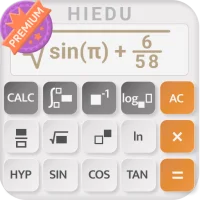
HiEdu Calculator ProHiEdu - Development scientific calculator

Video Editor & Maker - InShotInShot Video Editor

ZArchiverZDevs